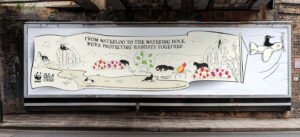As an online business owner, chances are, you have heard about the power of building an email list as a marketing avenue for your online business. In fact, in a 2020 study, The Content Marketing Institute reported that email marketing was one of the main distribution channels for 87% of B2B marketers. Your email list is a valuable resource to build true connection & community with your audience, and in this post, you’ll learn how to incorporate Email Marketing on Pinterest to grow your email list.
How to use Pinterest for marketing
You’re probably wondering what Pinterest has to do with Email Marketing but the truth is, Pinterest is a powerful marketing tool for online businesses in 2021. Pinterest is not just a place to go to for healthy recipe ideas and outfit inspiration. Pinterest is a search engine, with over 80% of users being on mobile. As of 2021, Pinterest has over 478 million monthly active users who are on the platform searching for ideas and inspiration to help them get from point A to point B.
In 2020, Pinterest made some major changes to the platform, and how they want creators to utilise Pinterest for business so that the users can have the best experience possible. Pinterest wants fresh content on its platform – which is great news for business owners.
You can repurpose your content onto the platform by creating pins that link to your content, and then share it to your relevant boards on Pinterest. Then when your ideal audience searches for certain keywords that you have used, they will discover your content, click through to your site, and get value from your content.
The best part about Pinterest marketing is the fact that your pins will last for months, this is because Pinterest is a search engine so it is based on SEO. So, if your pins contain good SEO, your ideal audience will be able to find your content for months to come.
How to get started with email marketing on Pinterest
So now that you know how Pinterest works, let’s look at how to get started with Pinterest marketing to grow your email list in 2021.
Step 1 – Optimise your landing page
Before you can start sending traffic to your website, you need to make sure that the destination that you’re sending the traffic to is fully optimised. You should have a designated landing page specifically for your lead magnet so that visitors will be able to add their details straight away. Your landing page should encourage and entice the visitor to want to download your freebie because what you have to offer is so valuable.
So, how can you optimise your landing page so that downloading your freebie seems like a no brainer to your visitors?
- Make sure that your landing page loads fast. If your website is slow users will get fed up and they will leave which will also increase your bounce rate.
- Include pictures of the lead magnet. Giving the user a sneak peek of what the offer looks like will get them excited to download your lead magnet.
- Include copy that touches on their pain points. As a business owner, you’re selling a solution so you want to include copy that shows that you understand what they need, and how your freebie will help them get one step closer to solving that pain point.
Step 2 – Create click-worthy pins
Once your landing page is ready for traffic, you can start creating pins that will drive clicks to your landing page. Pinterest is all about the visuals so you need to make sure that your pins are click-worthy so here are 10 things you should ask yourself when designing your pins:
- Does your pin fit the Pinterest dimensions? (1000×1500 px)
- Do you have an enticing CTA that spikes curiosity or hits a pain point?
- Have you added your website URL or logo?
- Are you using a clear font?
- Are you using branded colours?
- If someone was scrolling, would they be able to read the text in that colour?
- Have you used appropriate images or elements?
- Do you include a title that contains at least 1-2 keywords?
- Have you added in a pin description that uses good quality SEO?
- Have you added a link to your blog post or podcast episode?
Don’t worry if Photoshop is not your thing, you can use a free online graphic design tool called Canva to create great pin graphics. Canva.com has fantastic Pinterest templates that you can use to design click-worthy pins in a matter of minutes.
Step 3 – Make them SEO friendly
Now that you have designed your Pinterest pins, the next step is to add SEO keywords into your pin titles and pin descriptions so that your content can get found in the search results when your ideal audience types in the keywords that your pins contain. You should add ideally 1-2 keywords in your pin titles and 3-5 keywords inside your pin descriptions. You should never leave your pin descriptions blank or simply list out a series of keywords. Also, use keywords in full sentences that make sense.
Step 4 – Schedule your pins
Now that you have created your pins, you need to schedule your pins to boards using a scheduling tool so that your pins are going out around the clock. It is important to use a Pinterest-approved scheduling tool to avoid being marked as spam. A great Pinterest scheduler tool to use is Tailwind. Tailwind has been approved by Pinterest, and you can schedule out 100s of pins in advance so that you don’t need to manually publish your pins to Pinterest.
Step 5 – Monitor
Lastly, once your pins are going out on Pinterest, you need to track your numbers so that you can see what is working on your account. There are many metrics on Pinterest but there are a few stats in particular that you should pay attention to. These metrics include:
- Impressions – which tells you how many people are seeing your pins on the feed. It’s good to track your impressions because it lets you know that your SEO is working. If your impressions are low it means that no one is even seeing your pins, in which case, you might want to tweak your SEO.
- Pin clicks – which tells you how many people have clicked on your pin for a close-up. This lets you know that people are interested in your pin but they were not necessarily interested enough to click through to your website. If your pin clicks are high but your outbound clicks are low, you might want to adjust your pin designs or evaluate the CTAs on your pins so that you can entice more people to click through to your website.
- Outbound clicks – This is the number of clicks that have gone through your website. This is a vital metric because this means traffic! If your outbound clicks are low, you can look at the previous stats to see what is low and adjust accordingly.
- Saves – This is the number of people who are saving your pins to their own boards. This is an indicator that they find your pin useful, and it resonates with them. You can look at what your audience is saving the most so that you can come up with related content ideas that you know they’ll love.
How to track your conversions using Google Analytics
So, now that you have been creating pins and scheduling them out to your Pinterest feed, you need to track your conversions to see how many people are converting into email subscribers. An easy way to do this is to create goals in your Google Analytics account and track the thank you page views for your lead magnet. That way, you can see how many people that signed up for your lead magnet came from your Pinterest traffic source.
Final thoughts
Overall, Pinterest is a powerful tool for marketing your online business organically. And if you have an email list that you’re trying to grow using an evergreen traffic source then Pinterest is a great place to start as your ideal audience is on there right now searching for ideas and inspiration to help them solve a problem – and your lead magnet can do just that!
So, now that you know about email marketing on Pinterest, slide into our Instagram DMs and let us know what your lead magnet is!
Written by Tami Abonga